
By Poppy Hale November 6, 2025
Operational excellence lives in the minutes between an order being placed and an order being shipped. In that window, teams verify payments, assemble items, print pack slips, book carriers, and communicate status to both customers and colleagues. If those steps depend on humans refreshing dashboards or polling APIs every few minutes, the process will always feel a half-step behind. Webhooks flip the model. Instead of your systems asking, “Anything new yet?”, the source of truth pushes an event the instant something happens. That single architectural choice—event-driven instead of poll-driven—turns a reactive operation into a responsive one.
This article is a practical tour of how to use webhooks to auto-trigger pack slips, transactional emails, and Slack alerts. We’ll walk through event design, reliability, idempotency, security, and what “good” looks like when you wire the whole thing together. The end state is simple to imagine: an order hits “paid,” your warehouse printer hums, the customer gets a clean confirmation, and your team sees a tidy Slack thread with everything needed to keep flow moving.
Why webhooks change the ops rhythm\

Polling is wasteful in two ways. First, it adds latency because you only notice changes at the next poll interval; five minutes here, ten minutes there, and suddenly a same-day promise starts slipping. Second, it creates load—your system hammers an API whether or not anything changed. Webhooks remove both problems by sending a signed HTTP request from the source to your endpoint the moment a business event occurs. No idle loops, no stale state.
The cultural change is as important as the technical one. When the floor knows that alerts are timely and trustworthy, they stop babysitting spreadsheets and start acting on events. Work becomes discrete: an order triggers a pack slip, a shipment triggers a customer email, a delay triggers a Slack nudge. Each signal is actionable, and the whole operation settles into a steady flow instead of frantic catch-up.
The three events that matter most
You can automate many things, but three events create the biggest immediate impact.
The first is the order transition to a financially safe state—often “payment_captured” or “invoice_paid.” This is your cue to generate a pack slip and move the order into the pick queue. If you fire on “checkout_created” or “payment_authorized,” you risk printing paperwork for an order that might still fail. Tie your pack-slip trigger to the state that truly means “we’re shipping this.”
The second is the inventory allocation or pick confirmation. As soon as items are picked, you can send the customer a reassuring email that their order is being prepared and create a task in Slack if substitutions are needed. If your pick/pack happens in waves, send separate events per line item so partial picks don’t block the rest of the order.
The third is label creation or shipment confirmation. The moment a tracking number exists, push a templated email or SMS and post a Slack update that links order, carton count, carrier, and ETA. That single message kills a dozen “did this ship yet?” pings.
Event design that survives the real world
Start with a stable schema and resist the urge to cram and change it weekly. Use a top-level type field (“order.paid”, “order.picked”, “shipment.created”), a version so you can evolve without breaking consumers, a globally unique id for the event, and an occurred_at timestamp in UTC. Add a data object that contains normalized fields you always need downstream: order id, customer info, line items, totals, addresses, and any operational flags. If your business runs multiple brands or warehouses, include an origin hint such as site_id or fulfillment_node.
Make events complete. A webhook payload should be enough to act without a round trip back to the source—especially for the first actions you’ll automate: printing pack slips, sending emails, and posting Slack alerts. You can always enrich later, but if your warehouse printer needs SKU, description, quantity, bin location, and gift message, make sure they’re in the payload from day one.
Finally, treat versions as contracts. When you change structure, bump the version and run both for a period. That one discipline keeps your ops stack from breaking when product managers add a field on Tuesday.
Security without friction
A webhook is an inbound HTTP request to your systems. You must treat it like any other integration point: authenticate the sender, validate integrity, and constrain blast radius.
Use signing secrets with an HMAC of the raw body and a timestamp header. Verify the signature on receipt and reject requests outside a short time window to reduce replay risk. Rotate secrets on a schedule and after any suspicion of leakage. Restrict IP ranges if the provider publishes them, but don’t rely on them alone—cloud egress ranges change. Always use TLS and prefer POST with a JSON body to avoid log leakage in query strings.
Limit payload size and enforce content types. If you accept attachments (for example, a base64-encoded pack-slip PDF), cap size and run a separate antivirus step before saving anything to disk. Record the event id immediately and check whether you’ve processed it before you touch downstream systems; this idempotency check is your best defense against duplicates and malicious retries.
Idempotency and retries: the heart of reliable automation
The internet is lossy. Providers will retry if your endpoint times out; your code might crash after printing but before recording success; network flukes happen. You want a system that processes each event exactly once—or, more realistically, processes duplicates harmlessly.
Persist every event id in a durable store along with a processing status and checksum of the body. On receipt, compute the signature, log the headers, compare to existing records, and short-circuit if you’ve already succeeded. If you’re mid-flight on the same id, reject with a 409 or accept and no-op. This tiny state machine prevents double printing, double emailing, and double posting.
For retries, return a non-2xx status code when you truly want the sender to try again. Use exponential backoff on your side when you call downstream services (mail provider, Slack API, label service) so you don’t amplify incidents. Dead-letter unrecoverable events to a queue or table for human review and keep moving; a stuck event should never stall the entire pipeline.
Turning events into pack slips, emails, and Slack alerts
Let’s stitch the flow together. An order.paid event arrives. Your handler verifies the signature, stores the event id, and pushes a message to an internal queue that fans out three jobs: generate pack slip, send customer email, and post Slack alert. Each job runs independently and reports back; if one fails, the others still succeed.
For pack slips, render a PDF from a stable template using the event’s line items and fulfillment node. Include human-friendly details that reduce floor errors: thumbnail, SKU, description, quantity, and bin or pick location. If you store pick locations in a separate system, join them during rendering to avoid a second pass. Name the file with both order and event ids so a physical slip can be traced back to the exact event that spawned it. Send the PDF to a print server or a cloud print gateway rather than directly to a device; add a small queue and a reprint endpoint so supervisors can recover from paper jams without re-emitting the event.
For emails, separate transactional templates from marketing. Use a provider that supports stored templates with variables, then pass order id, friendly name, items, last four digits of the payment method, and support links. Transactional emails should be short, factual, and branded exactly once; the fastest way to lose trust is an inconsistent message at a critical moment. Store the provider message id next to the event id for auditing and suppression logic later.
For Slack, decide whether each order gets its own thread or whether you roll up by wave. Many teams prefer a channel per site (for example, #fulfillment-reno), an order-level parent message with the core facts, and replies for changes: pick complete, label created, exception flagged. Include buttons or action links for “reprint pack slip,” “mark exception,” and “open in OMS.” Slack’s block kit makes these layouts clean and scannable, but resist cleverness; ops folks value signal over sparkle.
Sane observability: know when the orchestra is out of tune
If you automate three flows, you also need three simple dashboards: webhook health, job success, and latency. Webhook health shows delivery counts, 2xx vs 4xx/5xx rates, and average processing time at your edge. Job success shows how many pack slips/emails/Slack posts succeeded per hour and how many are stuck or retried. Latency shows time from occurred_at to action—for example, the minutes between order paid and pack slip printed.
Alert on trends, not noise. A single failed email due to a bad address is not actionable; a spike in print failures is. When something breaks, you want a trail: event id, raw body checksum, signature status, job ids, provider responses. If you can replay a single event through the pipeline from your UI, you have built yourself the best runbook you’ll ever need.
Testing without chaos
Operations teams fear “testing in prod” because historically it meant breaking prod. With webhooks you can test safely. Use a staging endpoint with a different signing secret and send synthetic events that look real but include a test: true flag in metadata. Point staging to a fake printer that renders PDFs to a folder, a mail sink that accepts but never delivers, and a Slack sandbox workspace or channel. Run end-to-end rehearsals before big promotions or seasonal peaks and record timing from event to action.
Feature-flag new versions of payloads. Accept both v1 and v2 during the cutover. Don’t deploy a schema change on a Friday or a holiday period; your team deserves weekends.
Handling partial failures without waking the building
Imagine label creation is down but you’re still receiving order.paid events. You shouldn’t halt everything. Keep printing pack slips so picking can continue. Post a Slack warning at channel level that labels are delayed and include a link to a live incident note. When labels recover, your queue should drain automatically and post shipment confirmations with correct timestamps. The line between “we keep moving” and “we stop the line” should be explicit and simple enough that a supervisor can decide in seconds.
How to avoid flapping and spam
Webhooks are chatty by nature, and Slack channels can devolve into noise. Aggregate when it helps. A wave-level message like “Wave 12: 37 orders ready to pick” followed by order-level details only for exceptions reduces cognitive load. Rate-limit repeated alerts about the same problem; instead of posting the same failure thirty times, update a single incident thread with counts and the latest status. For email, suppress duplicates within a small window and thread updates under the original message id if the provider supports it.
Governance: who owns what, and for how long
Decide early where events live and how long you keep them. A 90-day hot window is common for operational replay, with a longer archive in object storage for compliance. Document your schema and your promise: which events you emit, when you emit them, and how consumers should handle changes. Treat that document as an API contract.
On the people side, assign ownership. Someone owns the webhook gateway, someone owns the print service, someone owns communications. Incidents move faster when responsibilities are crisp.
A realistic end-to-end blueprint
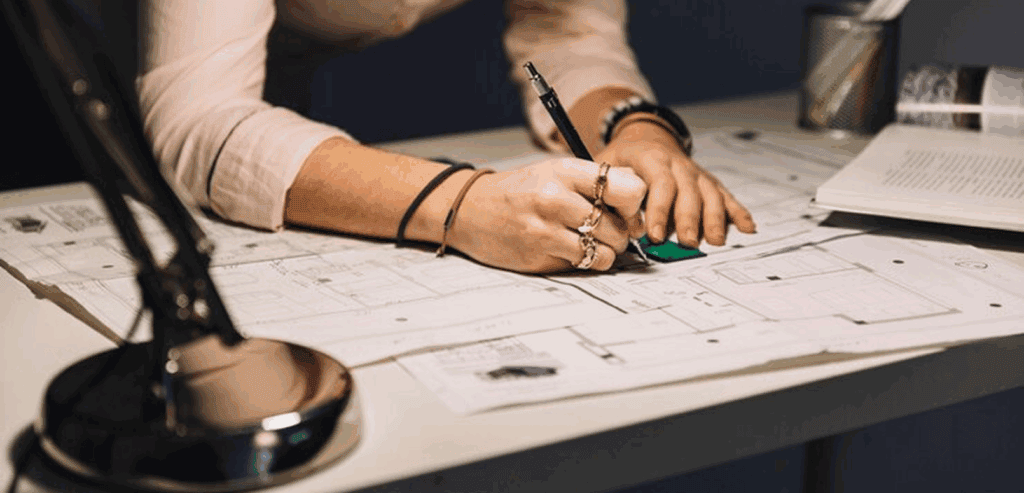
Picture the flow on a typical morning. Orders accumulate overnight and payments settle at 6:00 a.m. Your commerce platform emits a burst of order.paid webhooks. The gateway verifies signatures and deposits each event onto an internal bus. Three consumers fire: the print service pulls event data, merges pick locations from the WMS, renders a PDF, and hands it to a queue feeding a network printer. The notifications service loads the “Order Confirmed” template, injects names and items, and sends via your transactional email provider while storing the provider id. The collaboration service formats a Slack message with order id, priority, and a deep link to the OMS, then starts a thread that will collect later updates.
Pickers arrive. Pack slips are already in the bins, sorted by zone. A scanner confirms picks, and the WMS emits order.picked to your bus; the Slack thread updates, and a quiet email lets the customer know their order is being prepared. Label creation generates shipment.created; the email with tracking goes out, Slack posts the numbers, and inventory decrements roll upstream to marketplaces.
Halfway through the day, a printer jams. Supervisors see three failed print jobs in the dashboard. They clear the jam and click “reprint” from the Slack thread for the stuck orders. No one files a ticket; no one combs logs; flow resumes.
That’s what good looks like. No heroics—just a system designed to carry routine load and to degrade gracefully when pieces falter.
Common pitfalls and their easy antidotes
A few patterns show up again and again. The first is “thin events,” payloads that require immediate lookups before you can act. That design fails under load because your enrichment calls contend for the same database. Send richer payloads so the first mile of work is self-contained.
The second is missing idempotency. Teams forget that providers retry and end up printing twice or emailing twice. Store event ids and treat every side effect as idempotent. If the same job runs twice with the same inputs, nothing bad should happen.
The third is inconsistent environments. If staging and production rely on different secrets or different Slack workspaces, you’ll ship something that only works in one. Keep parity as a policy, not a hope.
The fourth is human-unfriendly messaging. Ops channels flooded with dense JSON are not dashboards. Render information people can scan at a glance, and push the raw data to logs or a link.
Where to take it next
Once pack slips, emails, and Slack are humming, you can push webhooks deeper into ops. Slotting can be auto-assigned from an order.paid payload that includes cubic volume and weight. Cartonization suggestions can appear in Slack based on historical combos of items. Gift notes can render as separate inserts. Carrier selection can be computed from dimensional weight and promised delivery date and then posted as a suggested action with an approve button.
You can also invert the flow. When a picker flags an exception—missing unit, damaged packaging—emit your own webhook upstream. That event can pause marketplaces, alert customer service, and open a returns record automatically. Event-driven operations aren’t only about listening; they’re also about speaking clearly to the rest of your stack.
Closing thought: make time your ally
Webhooks buy back time. They turn “we’ll find out soon” into “we know right now.” When seconds and minutes matter, that’s the edge between a warehouse that hums and a warehouse that hurries. If you model your events carefully, verify and retry like professionals, and present clean signals to the humans doing the work, you’ll feel the difference on day one. Pack slips print before people ask. Customers hear from you before they wonder. Slack tells a tight story instead of a noisy one.
Operational calm isn’t an accident; it’s a product of design. Webhooks are one of the simplest, most leverage-rich designs you can add to the flow. Use them to trigger the three things every operation needs in real time—paper where it’s needed, messages to the people who care, and a shared, always-current picture of what’s happening next.